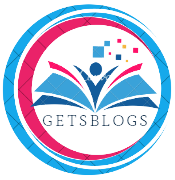Introduction Err_Ossl_Evp_Unsupported
The error ERR_OSSL_EVP_UNSUPPORTED is a common issue encountered in the context of OpenSSL, a widely-used cryptographic library. This error typically arises when an unsupported cryptographic operation or algorithm is requested. Understanding the root causes and solutions for this error is crucial for maintaining the security and functionality of cryptographic applications.
What is ERR_OSSL_EVP_UNSUPPORTED?
1. Error Code Breakdown
- Error Code:
ERR_OSSL_EVP_UNSUPPORTED - Context: This error is related to the EVP (Envelope) routines in OpenSSL, which are used for high-level cryptographic operations, such as encryption and decryption.
- Meaning: The error indicates that the requested cryptographic operation or algorithm is not supported by the version of OpenSSL in use.
2. EVP Routines Overview
- EVP Routines: EVP routines are a set of functions provided by OpenSSL that abstract various cryptographic operations, making it easier for developers to perform tasks like encryption, decryption, signing, and verification.
- Purpose: These routines are designed to offer a consistent interface for cryptographic functions, regardless of the underlying algorithms or implementations.
Common Causes of the Error
1. Unsupported Algorithms
- Outdated Version: The version of OpenSSL you are using may not support certain algorithms or cryptographic operations if it is outdated.
- Deprecated Algorithms: Some algorithms might have been deprecated or removed in newer versions of OpenSSL, leading to this error.
2. Configuration Issues
- Misconfiguration: The OpenSSL configuration might be incorrect or missing support for specific cryptographic algorithms.
- Missing Modules: Essential modules or libraries required for certain cryptographic functions may not be installed or configured correctly.
3. Code Issues
- Deprecated Functions: The code might be using deprecated or obsolete functions that are no longer supported in the current OpenSSL version.
- Incorrect Parameters: Incorrect or incompatible parameters passed to EVP functions can trigger the unsupported error.
Troubleshooting Steps
1. Update OpenSSL
- Check for Updates: Ensure you are using the latest version of OpenSSL, as newer versions may include support for additional algorithms and features.
- Upgrade OpenSSL: Update OpenSSL to the latest stable release to benefit from improved support and security features.
2. Verify Configuration
- Configuration Files: Review and update your OpenSSL configuration files to ensure they include support for the required algorithms and modules.
- Check Modules: Confirm that all necessary modules and libraries are installed and correctly configured.
3. Review Code
- Code Review: Examine your code to identify and replace deprecated functions or methods with their modern counterparts.
- Parameter Validation: Ensure that the parameters and options you are using with EVP functions are valid and compatible with the supported algorithms.
Example Scenarios and Solutions
1. Scenario: Using an Outdated OpenSSL Version
- Issue: An application requests an algorithm not supported by the installed version of OpenSSL.
- Solution: Upgrade to the latest version of OpenSSL that includes support for the desired algorithm.
2. Scenario: Misconfigured OpenSSL
- Issue: OpenSSL is not configured to support a specific encryption method or cipher.
- Solution: Update the OpenSSL configuration to enable support for the required methods or ciphers.
3. Scenario: Deprecated EVP Functions
- Issue: Code uses functions that have been removed or deprecated in newer OpenSSL versions.
- Solution: Refactor the code to use supported EVP functions and methods compatible with the current OpenSSL version.
Preventive Measures
1. Regular Updates
- Stay Updated: Regularly update OpenSSL and associated libraries to ensure compatibility with the latest cryptographic algorithms and standards.
2. Code Maintenance
- Best Practices: Follow best practices for cryptographic coding, including using supported and secure functions and methods.
- Documentation Review: Keep up-to-date with OpenSSL documentation and release notes to understand changes and deprecations.
3. Configuration Management
- Configuration Checks: Regularly review and test OpenSSL configurations to ensure they align with current security requirements and application needs.
Conclusion
The ERR_OSSL_EVP_UNSUPPORTED error indicates that a requested cryptographic operation or algorithm is not supported by the OpenSSL version or configuration in use. By updating OpenSSL, verifying configurations, and reviewing code, you can resolve this error and ensure that your cryptographic operations function correctly. Implementing preventive measures and staying informed about changes in OpenSSL will help maintain secure and compatible cryptographic applications.