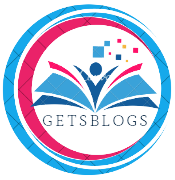Introduction: Error: Error:0308010c:Digital Envelope Routines::Unsupported
In the world of digital security and encryption, errors can sometimes emerge, impacting the functionality of applications and systems. One such error that users and developers might encounter is “Error:0308010c Envelope Routines::Unsupported.” This error is typically associated with issues in the OpenSSL library, a widely used toolkit for implementing secure communications over networks. This article will delve into what this error means, why it occurs, and how to resolve it.
What is “Error:0308010c Envelope Routines::Unsupported”?
The error message “Error:0308010c Envelope Routines::Unsupported” is generated by the OpenSSL library, specifically within the digital envelope routines component. OpenSSL is responsible for providing cryptographic operations, including encryption and decryption. Here’s a breakdown of the error message:
- Error Code (0308010c): This is a hexadecimal code that represents a specific error condition within the OpenSSL library.
- Digital Envelope Routines: These are functions within OpenSSL responsible for cryptographic operations involving encryption and decryption.
- Unsupported: Indicates that the operation or algorithm being used is not supported by the current version or configuration of OpenSSL.
Common Causes of the Error
1. Incompatible Encryption Algorithms
The error often occurs when an application tries to use an encryption algorithm or protocol that is not supported by the version of OpenSSL installed. This could be due to outdated software or deprecated algorithms.
2. Outdated OpenSSL Version
If your OpenSSL library is outdated, it might lack support for newer encryption methods or protocols. This can lead to errors when attempting to perform operations that require features not available in older versions.
3. Misconfigured OpenSSL
Misconfigurations in the OpenSSL settings or environment can cause this error. For example, certain cryptographic methods might be disabled or incorrectly configured in the OpenSSL configuration file.
4. Library Incompatibilities
In some cases, the error can arise from conflicts or incompatibilities between different versions of OpenSSL or between OpenSSL and other libraries used in the application.
Steps to Resolve the Error
1. Update OpenSSL
Ensure that you are using the latest version of OpenSSL. Updates often include support for new algorithms and improvements that resolve compatibility issues. To update OpenSSL:
- For Linux: Use your package manager to update OpenSSL. For example, on Ubuntu, you can run:
bash
sudo apt-get update
sudo apt-get upgrade openssl
- For Windows: Download the latest OpenSSL binaries from the official OpenSSL website or use a package manager like Chocolatey to install the updated version.
2. Check Application Compatibility
Verify that the application or library you are using is compatible with the version of OpenSSL installed. Check the documentation or support forums for any compatibility notes or required configurations.
3. Review OpenSSL Configuration
Check the OpenSSL configuration file (usually named openssl.cnf) to ensure that the required algorithms and features are enabled. You might need to adjust settings to support the specific cryptographic routines your application requires.
4. Rebuild the Application
If you have recently updated OpenSSL or changed its configuration, you might need to rebuild your application to ensure it links correctly with the updated library. This ensures that any changes in the OpenSSL library are properly integrated.
5. Consult Documentation and Support
Refer to the OpenSSL documentation for detailed information about error codes and troubleshooting steps. Additionally, seeking help from community forums or support channels related to OpenSSL or the specific application can provide guidance and solutions.
Best Practices for Preventing Future Errors
- Regular Updates: Keep your OpenSSL library and related applications up-to-date to ensure compatibility with the latest encryption standards and protocols.
- Test Configurations: Regularly test and review your cryptographic configurations to ensure they are correctly set up and compatible with the versions of the libraries you are using.
- Monitor Security Updates: Stay informed about security updates and vulnerabilities related to OpenSSL and other cryptographic libraries to mitigate risks and address issues promptly.
Conclusion
The “Error:0308010c Envelope Routines::Unsupported” error indicates an issue with unsupported cryptographic operations within the OpenSSL library. By updating OpenSSL, checking application compatibility, reviewing configurations, and seeking support when needed, you can resolve this error and ensure smooth operation of your cryptographic functions. Implementing best practices for maintaining and configuring your cryptographic tools will help prevent similar issues in the future, ensuring the continued security and functionality of your systems.