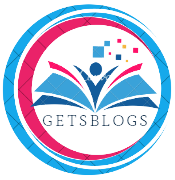Discovery Plus offers a trove of captivating documentaries, popular reality shows, and exclusive content. However, technical hiccups can occasionally derail your streaming plans. If you’re encountering difficulties accessing your Discovery Plus account, don’t despair. This article will guide you through common reasons for login problems and provide step-by-step troubleshooting solutions.
Common Reasons for Access Issues
Incorrect Login Credentials: Double-check your email address and password. Passwords are case-sensitive, so ensure you’re using the correct capitalization. If you’ve forgotten your password, use the “Forgot Password?” feature to reset it.
Problems with Subscription: Verify that your Discovery Plus subscription is active and that your payment information is up-to-date. You can find your account and subscription details within the Discovery Plus settings or website discovery plus.com/link.
Internet Connectivity Issues: A stable internet connection is essential for streaming. Check your Wi-Fi or data connection and try resetting your router if necessary. You can test your internet speed to see if it meets the minimum requirements for smooth streaming.
Device Compatibility Issues: Ensure your device is compatible with Discovery Plus. Check their supported devices list, and make sure your device is running the latest operating system version.
Browser Issues: Outdated browsers or corrupted cache and cookies can interfere with streaming. Try clearing your browser’s cache and cookies, updating your browser, or using a different supported browser.
App Glitches: Sometimes, the Discovery Plus app might face temporary glitches. Try force-quitting and restarting the app, or check for updates in your app store.
Step-by-Step Troubleshooting
Reset Your Password: If you’re unsure about your login credentials, the easiest first step is to reset your password using the “Forgot Password?” option. Follow the instructions sent to your email.
Check Your Subscription Status: Log into your Discovery Plus account via the website and navigate to your account settings to confirm your subscription status and payment details.
Troubleshoot Your Internet Connection: Test your internet speed, try switching between Wi-Fi and cellular data, or restart your router.
Check for Device Compatibility and Updates: Make sure your device is on the supported devices list and update it to the latest software version.
Clear Cache and Cookies: Clear your browser’s cache and cookies, as this can sometimes resolve login conflicts.
Try a Different Browser or Device:
If the problem persists, try accessing your account using a different compatible browser or device to eliminate device-specific issues.
Reinstall the App: If you’re facing issues with the Discovery Plus app, try uninstalling and reinstalling it.
Contact Discovery Plus Support: If you’ve exhausted all of these troubleshooting steps, reach out to Discovery Plus customer support for further assistance. They may be able to identify more specific technical issues with your account.
You May Also Like-How do I add another user to BBC iPlayer website bbc.com/tvcode.
Additional Tips
Be patient when attempting to resolve access issues. Sometimes, technical problems can take time to identify and fix.
Make note of any error messages you encounter, as they can provide valuable clues for troubleshooting.
Keep your software and apps updated to minimize compatibility issues.
You May Also Like-How do I enter my Zeus activation code visit the website https://www.thezeusnetwork.com/activate.
Conclusion
By following these troubleshooting steps and understanding the common reasons for login failures, you should be able to resolve most access issues and get back to enjoying your favorite Discovery Plus content.